SharePoint 2010 comes with some wonderful managed metadata features. A quick Google search returns oodles of information about planning your managed metadata, adding managed metadata columns to lists and libraries, and using metadata navigation. What most of them fail to point out is that there are features that need to be enabled in order to use the managed metadata columns and the metadata navigation. Those features aren’t exposed in the UI in an out of the box configuration.
After much spelunking and blog reading and traipsing through the SharePoint root directory, I finally figured out how to enable these two features. Using the SharePoint 2010 Management Shell (PowerShell), you simple run the following commands:
Enable-SPFeature -id "73EF14B1-13A9-416b-A9B5-ECECA2B0604C" -Url <Site-URL>
Enable-SPFeature -id "7201D6A4-A5D3-49A1-8C19-19C4BAC6E668" -Url <Site-URL>
The first one is the feature that allows the use of managed metadata columns for libraries and lists. The second one is the one that adds the metadata navigation options (and filter keys). Technically, the second feature isn’t listed as hidden and so it should show up in the UI. But, in my development install, it did not.
As a side note, when you read about features that aren’t showing in your UI, and you want to track them down, head on over to your SharePoint feature directory, which is typically:
C:\Program Files\Common Files\Microsoft Shared\Web Server Extensions\14\TEMPLATE\FEATURES
Find the subfolder for the feature you are interested in, and find the Feature.xml file within. Open it with a text reader, copy the ID for the feature, and plug it into the commands above. Run it and you’ll be able to install any of the hidden features.
Hopefully this will save someone else a major search hassle J
281fd3c9-0763-4ab0-8157-3e6ba9723896|2|3.0
The following is a comprehensive list of all SharePoint 2010 out-of-box web parts, with a couple of screen shots thrown in there! The groups are just the built-in groupings in the UI
Lists & Libraries
- These are list view web parts for the lists & libraries on the site
Authoring
- Content Editor – Foundation
- Image Viewer – Foundation
- Media Web Part
- Page Viewer – Foundation
- Silverlight Web Part – Foundation
Business Data
- Business Data Actions
- Business Data Catalog Filter
- Business Data Item
- Business Data Item Builder
- Business Data List
- Business Data Related List
- Key Performance Indicators
- KPI Details
- Visio Graphics Service
Content Rollup
- Chart Viewer
- Content Query
- HTML Form Web Part – Foundation
- iView
- Picture Library Slideshow Web Part – Foundation

- RSS Viewer
- What’s Popular – pick from content, search queries, or search results

- XML Viewer – Foundation
Documents
- Document ID Lookup
- Document Set Contents
- Document Set Properties
- Relevant Documents – Foundation
Filters
- Choice Filter
- Current User Filter
- Date Filter
- Filter Actions
- Page Field Filter
- Query String (URL) Filter
- SharePoint List Filter
- SQL Server Analysis Services Filter
- Text Filter
My Information
- My Calendar
- My Contacts
- My Inbox
- My Mail Folder
- My Tasks
Navigation
- Categories
- Site Aggregator
- Sites in Category
- Summary Links
- Table of Contents
- Tag Cloud
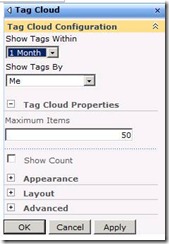
Office Client Applications
- Excel Web Access
- InfoPath Form Web Part

- WSRP Viewer
People
- Contact Details
- Profile Browser
- Site Users – Foundation
- User Tasks – Foundation
PerformancePoint
- PerformancePoint Filter
- PerformancePoint Report
- PerformancePoint Scorecard
- PerformancePoint Stack Selector
Search
- Advanced Search Box
- Dual Chinese Search
- Featured Content
- Federated Results
- People Refinement Panel
- People Search Box
- People Search Core Results
- Refinement Panel
- Related Queries
- Search Action Links
- Search Best Bets
- Search Box
- Search Core Results
- Search Paging
- Search Statistics
- Search Summary
- Top Federated Results
Miscellaneous
- Chart Web Part
aecda86b-f61a-47e6-97c6-4ae32719ec79|0|.0